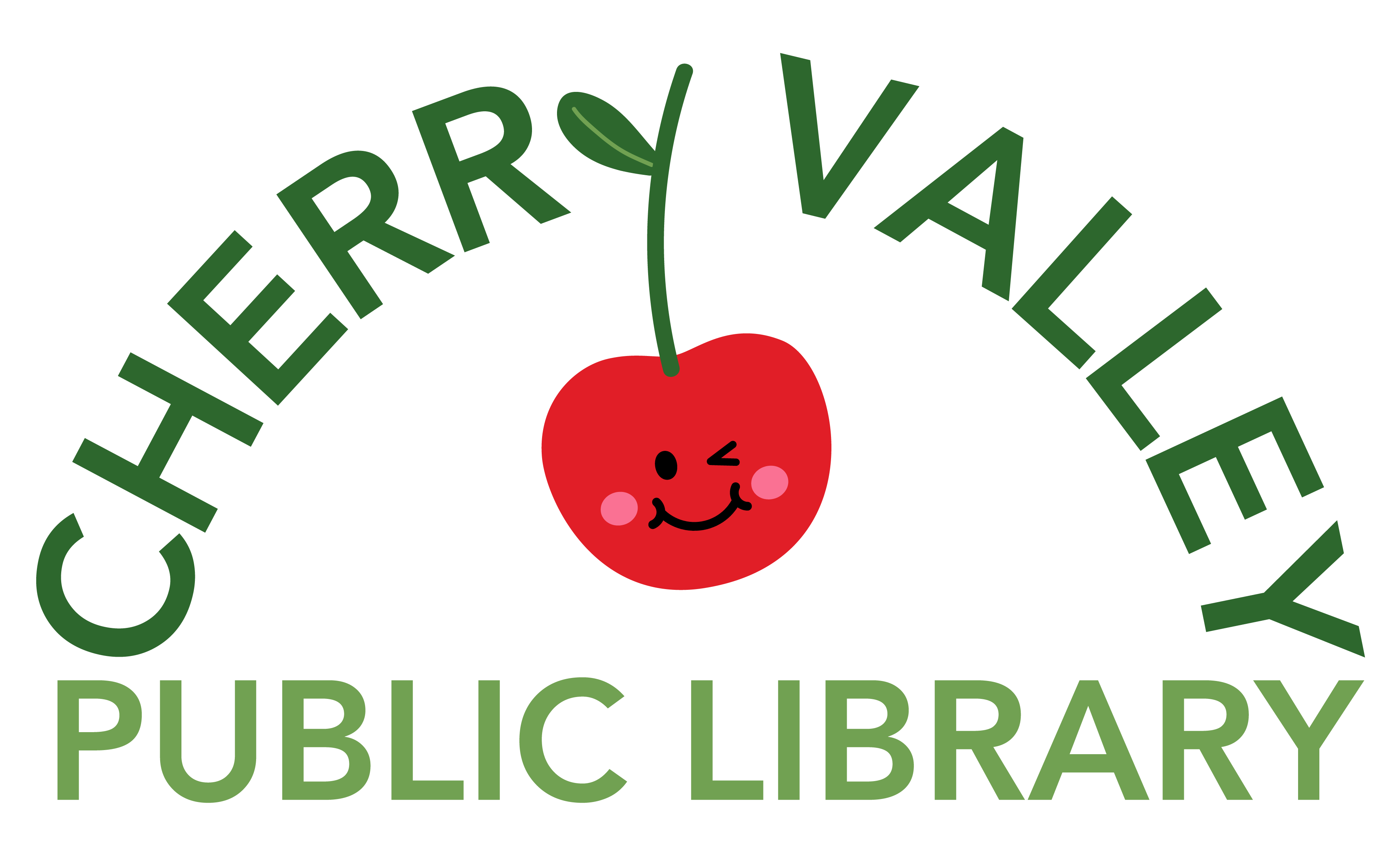hoopla Digital offers audiobooks, eBooks, comics and manga, music, movies, TV, and more with BingePass, all available 24/7 with no holds and no waiting. To get started, simply visit hoopladigital.com or download the hoopla app from your device’s app store, and sign up with your Cherry Valley library card.
With over 1.5 million titles available instantly and more being added each week, hoopla truly has something for everyone. Start exploring! You can borrow up to 5 titles each month; borrows reset on the first of each month.
Get the hoopla app:

The Libby app offers access to eBooks and eAudiobooks free with your library card. Read or listen to books on smartphones, tablets, and eReaders, including Kindle. Internet access is also available through the Digital Library of Illinois website.
To login to both the Libby app and the Digital Library of Illinois website, you will select Cherry Valley Public Library from the dropdown, then enter your library card barcode and PIN. The PIN is the same number you use to access the online catalog.

Cherry Valley Public Library cardholders can now access ComicsPlus, a database containing thousands of comics, graphic novels, and manga. There are no waitlists or holds and you can have as many as you wish! This resource is divided into three collections:
The Children’s Library is geared toward emergent readers through age 10, while the Teen Library includes the Children’s Library as well as materials up to age 17. The Full Collection contains the Children’s and Teen Libraries as well as adult-focused content. Parental guidance is important in selecting the appropriate ComicsPlus collection.
For access on your smart device, download the ComicsPlus app, search Cherry Valley Public Library, and log in with your library card and pin number.
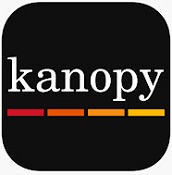
The popular on-demand film streaming service Kanopy is available for free from the Cherry Valley Public Library. Library card holders can access Kanopy and sign up to start streaming films instantly by visiting Our Kanopy Launch Page. Films can be streamed from any computer, television, mobile device or platform by downloading the Kanopy app for iOS, Android, AppleTV, Chromecast or Roku.
Getting Started with Kanopy
1. Go to Our Kanopy Launch Page and enter your library card number and PIN.
2. Create an account by entering your first and last name, an email address, and a password and then click on the orange Sign up button. You choose the password for your account. This password is not the same as your library card password. You will login with your email address and password every time you access Kanopy.
3. Go to your email account to verify your email address.
4. Start watching videos!

Discover a world of possibilities with eRead Illinois/Boundless, an extensive collection of ebooks, audio and digital media. Whether you’re an avid reader or someone who listens to audio at 2x speed, Boundless is your gateway to the best in digital content and programming.
Access our digital library from the comfort of your own device, so you can read, learn and explore wherever you are. The My Shelf feature is a personalized page for all of your checkouts. You can also view specially curated carousels and content based on your reading activities and interests. With insights, goals and badges, you can set personal reading goals, track your progress and earn badges!