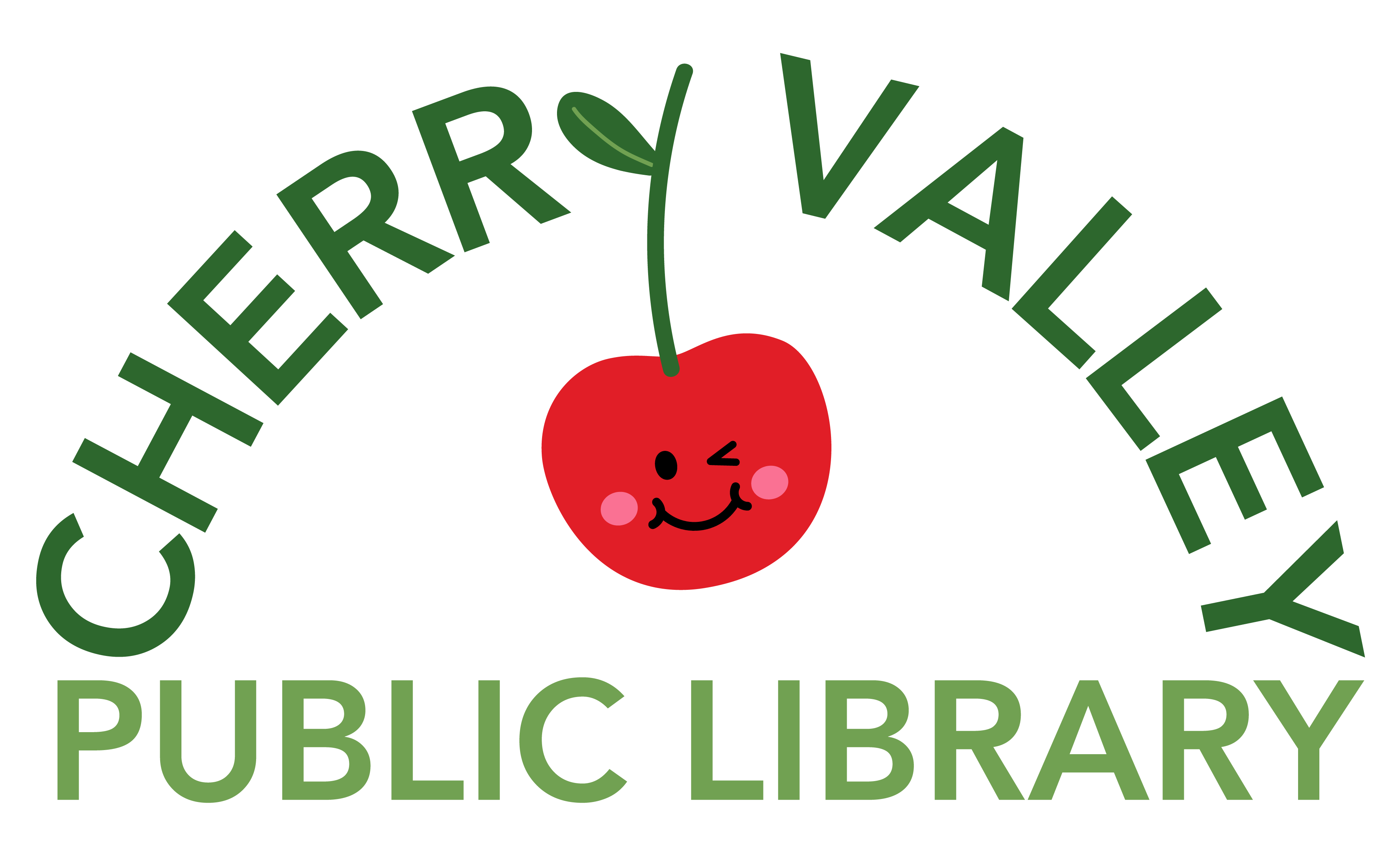Passport Services
Borrowing
What We Offer
- Book Collection
- DVD Collection
- E-book/E-Audio/E-Video Collection
- Music CD Collection
- Audiobook Collection
- Magazines
- Beyond Books
Items Limits
- 50 Items per card
- 10 Magazines per card
- 10 Music CDs per card
- 10 Audio books/CDs per card
- 10 DVDs per card
Circulation Periods
- Books – 21 days
- Audiobooks – 21 days
- CDs – 21 days
- Magazines – 7 days
- DVDs – 7 days
- Equipment – 7 days
Late Fees
- Books/Magazines/CDs – 10¢ per day
- DVDs – 50¢ per day
- Special Equipment – $1 per day
- You can Pay Your Fines and Fees Online
Renewals
Renewals can be made by telephone or via the Library website. More information on renewing online
Returns
Besides returning borrowed items inside the library during open hours, you may also:
- Use the drive-up book return (open 24/7)
- Use the freestanding book drop located at the Cherry Valley Fire Station facility at 4919 Blackhawk Rd (open 24/7)
- Return items at any other convenient public library in Illinois
Please note that all special equipment must be returned to the Circulation Desk during library open hours.
Pick-Up Window
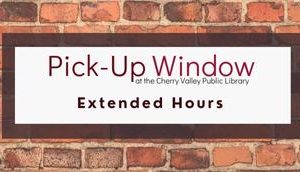
Cherry Valley Public Library card holders are able to reserve items through our online library catalog to be picked up via the Pick-Up Window. Place a hold on any item you would like and when selecting your pick-up location, choose “Cherry Valley PLD Drive Up”.
Then, after you receive notification that your item is ready for pick-up, simply drive up to the Pick-Up Window during its open hours within the seven day pick-up period. The hours for the Pick-Up Window are:
- Monday thru Thursday – 9:30am to 7:30pm
- Friday & Saturday – 9:30am to 4:30pm
- Sunday – Closed
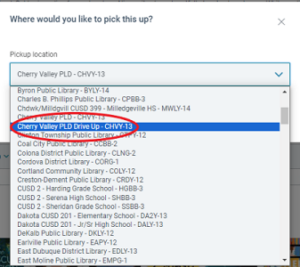
If you have library materials to return, please use the drive-up book return or drop your items in the library. In order to keep the Pick-Up Window as contact free as possible, we will not be accepting returns through the window.
Do you need help placing holds on items? Call us at 815-332-5161.
Mobile App

Our mobile app makes our physical collections, events, and programs available anywhere, anytime! It’s called PrairieCat Mobile and you can use it to access our online shared catalog of physical items. This does not replace Libby, hoopla, or Boundless, which are used for accessing our collection of e-items.
You can download PrairieCat Mobile from the Apple App Store or the Google Play Store.
Once you download the app you will be asked to choose your library from a list in order to proceed. You will see the Cherry Valley Public Library logo at the top of the next page. Click My Account, then Add a Library Card to enter your barcode and PIN.
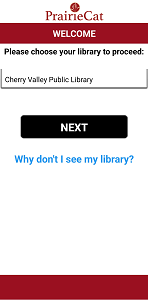
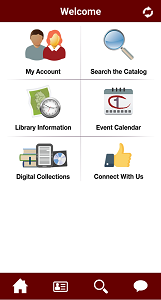
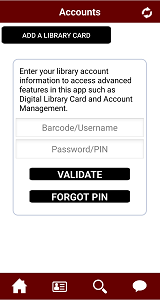

Once you have completed that step, you can click My Account in order to see everything you have currently checked out, view your holds, fines, or reading history (if enabled.) You can also search the library catalog, place new holds, view our library information and the online calendar, and link out to our eResources. As always, give us a call if you have any questions about downloading or using the new app.
More than ever, our patrons want to take advantage of all the resources and services the library offers without entering the building. Our new mobile app provides a digital extension of the library with new ways to engage. You will be able to interact with the library when and where you want to.
Computers & Copying/Printing
Computer Usage
Computer use is offered for Cherry Valley Public Library District patrons and visitors from other libraries. See our Computer and Wi-Fi Use Policy for details.
Copies/Printing
Photocopies and printing from the library’s computers cost 15¢ per page for black/white and 25¢ per page for color.
Faxing
Faxes may be sent anywhere in the United States for 50¢ per page. For international faxes, a $5 fee will be added to the per page charge.
Wi-Fi
The Library provides free wireless access to the Internet throughout the building for those with laptop computers or mobile devices. Wi-Fi is also available from the parking lot 24/7. See our Computer and Wi-Fi Use Policy for details.
Mobile Printing

Using a printing solution called Princh, you are able to send documents to be printed at the library from your mobile device, laptop, or home computer. You have the option to print letter, legal, or ledger size in either black & white or color. Princh accepts PayPal or credit/debit cards for payment, or you can choose to pay cash at the front desk. Simply send your print job, make note of the 4-digit release code, then release your print job at the tablet near our adult-side printer within 24 hours of submission.
For printing from your mobile device:
- Download the free Princh app from the App Store or Google Play.
- Share your document(s) with the Princh app, select our printer (printer ID 105133), set your print settings, and make your payment.
- Make note of the 4-digit print release code, then enter that code at the tablet near our adult side printer to release your print job.
For printing from your laptop or home computer:
- Visit the Princh printing site and select the library’s printer (printer ID 105133).
- Upload the document(s) that you would like to print, set your print settings, and make your payment.
- Make note of the 4-digit print release code, then enter that code at the tablet near our adult side printer to release your print job.
Special Services
Proctoring Services
Library staff may proctor exams for Cherry Valley Library cardholders. Those living outside the library district will be charged $10 per test for this service. See our complete proctoring policy. Call the library at 815-332-5161 for information and to set up an appointment.
Visitors with Disabilities
Any person requesting an accommodation for a disability in accordance with the Americans with Disabilities Act in order to access library meetings, services, programs, or activities should contact the Library Director by telephone at 815-332-5161 or by email at sues@cherryvalleylib.org at least five working days prior to the event.